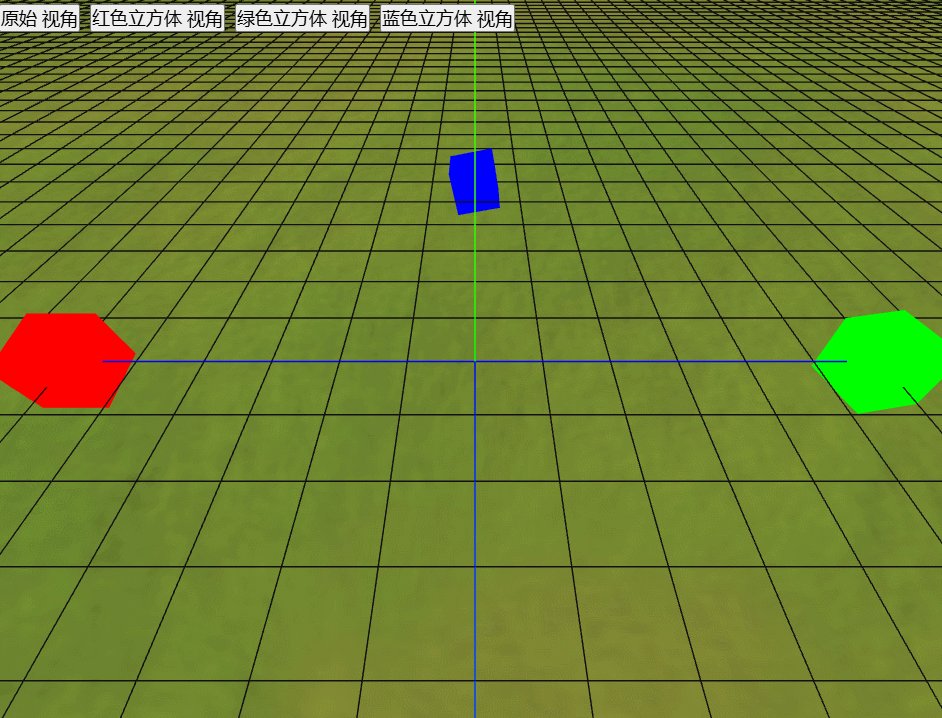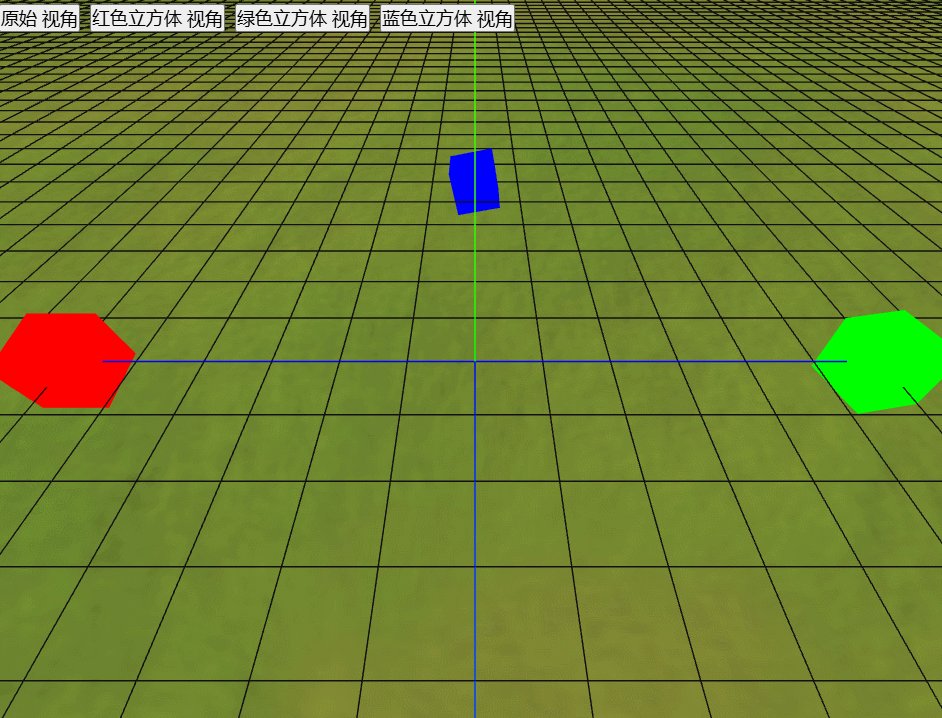1
2
3
4
5
6
7
8
9
10
11
12
13
14
15
16
17
18
19
20
21
22
23
24
25
26
27
28
29
30
31
32
33
34
35
36
37
38
39
40
41
42
43
44
45
46
47
48
49
50
51
52
53
54
55
56
57
58
59
60
61
62
63
64
65
66
67
68
69
70
71
72
73
74
75
76
77
78
79
80
81
82
83
84
85
86
87
88
89
90
91
92
93
94
95
96
97
98
99
100
101
102
103
104
105
106
107
108
109
110
111
112
| <template>
<div class="btn-wrap">
<button @click="init3D.angleOrigin()">原始 视角</button>
<button @click="init3D.angle1()">红色立方体 视角</button>
<button @click="init3D.angle2()">绿色立方体 视角</button>
<button @click="init3D.angle3()">蓝色立方体 视角</button>
</div>
<div ref="threeContainer" class="three-container"></div>
</template>
<script setup>
import { onMounted, ref } from "vue";
import { BaseThree } from "@/common/three/BaseThree.js";
import * as THREE from "three";
import { gsap } from "gsap";
const threeContainer = ref(null);
class Init3D extends BaseThree {
constructor(dom) {
super(dom);
this.createCube();
}
createCube() {
const geometry = new THREE.BoxGeometry(1, 1, 1);
const material1 = new THREE.MeshBasicMaterial({ color: 0xff0000 });
const material2 = new THREE.MeshBasicMaterial({ color: 0x00ff00 });
const material3 = new THREE.MeshBasicMaterial({ color: 0x0000ff });
this.cube1 = new THREE.Mesh(geometry, material1);
this.cube1.position.x = -6;
this.scene.add(this.cube1);
this.cube2 = new THREE.Mesh(geometry, material2);
this.cube2.position.x = 6;
this.scene.add(this.cube2);
this.cube3 = new THREE.Mesh(geometry, material3);
this.cube3.position.z = -6;
this.scene.add(this.cube3);
this.animate(() => {
this.cube1.rotation.x += 0.05;
this.cube2.rotation.y += 0.05;
this.cube3.rotation.z += 0.05;
});
}
checkAngle(targetPosition, targetMesh) {
gsap.to(this.camera.position, {
...targetPosition,
duration: 1,
});
gsap.to(this.controls.target, {
...targetMesh.position,
duration: 1,
});
}
angleOrigin() {
gsap.to(this.camera.position, {
...this.cameraOriginPosition,
duration: 1,
});
gsap.to(this.controls.target, {
...this.orbitControlsTarget,
duration: 1,
});
}
angle1() {
this.checkAngle({ x: 1, y: 2, z: 3 }, this.cube1);
}
angle2() {
this.checkAngle({ x: 3, y: 2, z: 5 }, this.cube2);
}
angle3() {
this.checkAngle({ x: 4, y: 2, z: -2 }, this.cube3);
}
}
let init3D;
onMounted(() => {
init3D = new Init3D(threeContainer.value);
});
</script>
<style scoped>
.three-container {
width: 100vw;
height: calc(100vh - 20px);
}
.btn-wrap {
position: fixed;
top: 30px;
left: 0;
}
.btn-wrap button {
font-size: 18px;
}
.btn-wrap button:hover {
color: #00f;
}
.btn-wrap button + button {
margin-left: 10px;
}
</style>
|