【vue】vue-cli生产环境去掉console
去掉console有两种配法,一种是webpack、一种是chainWebpack
webpack配置
optimization选项文档
https://webpack.docschina.org/configuration/optimization/#optimizationminimizer
webpack内置了 terser-webpack-plugin 插件,可在 optimization(优化) 配置项中配置 terser-webpack-plugin 的配置项。
terser-webpack-plugin 插件文档
terserOptions配置项文档
https://github.com/webpack-contrib/terser-webpack-plugin#terseroptions
compress配置项文档
https://github.com/terser/terser#compress-options
按照文档的webpack配置
1 | |
最终vue-cli配置
在vue-cli中webpack配置可通过 configureWebpack 配置项配置具体参考 vue-cli文档 。
1 | |
为什么最终vue-cli配置是这样?
按照上方 按照文档的webpack配置 config.optimization.minimizer[0] 是 TerserPlugin 插件实例,实例对象属性文档暂未体现,只能查看源码
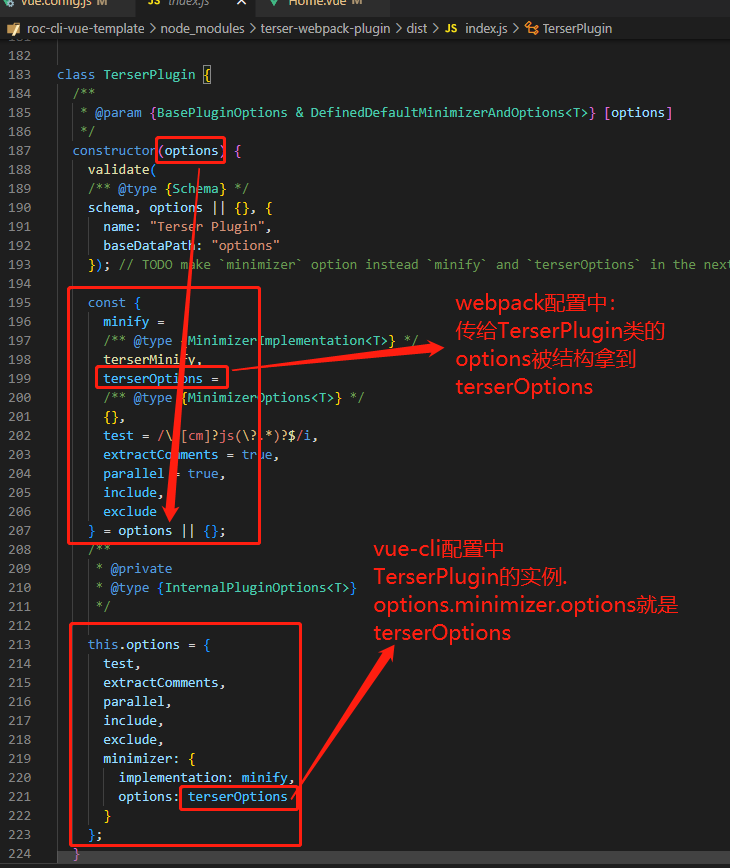
chainWebpack配置
参考chainWebpack文档:https://github.com/Yatoo2018/webpack-chain/tree/zh-cmn-Hans
1 | |