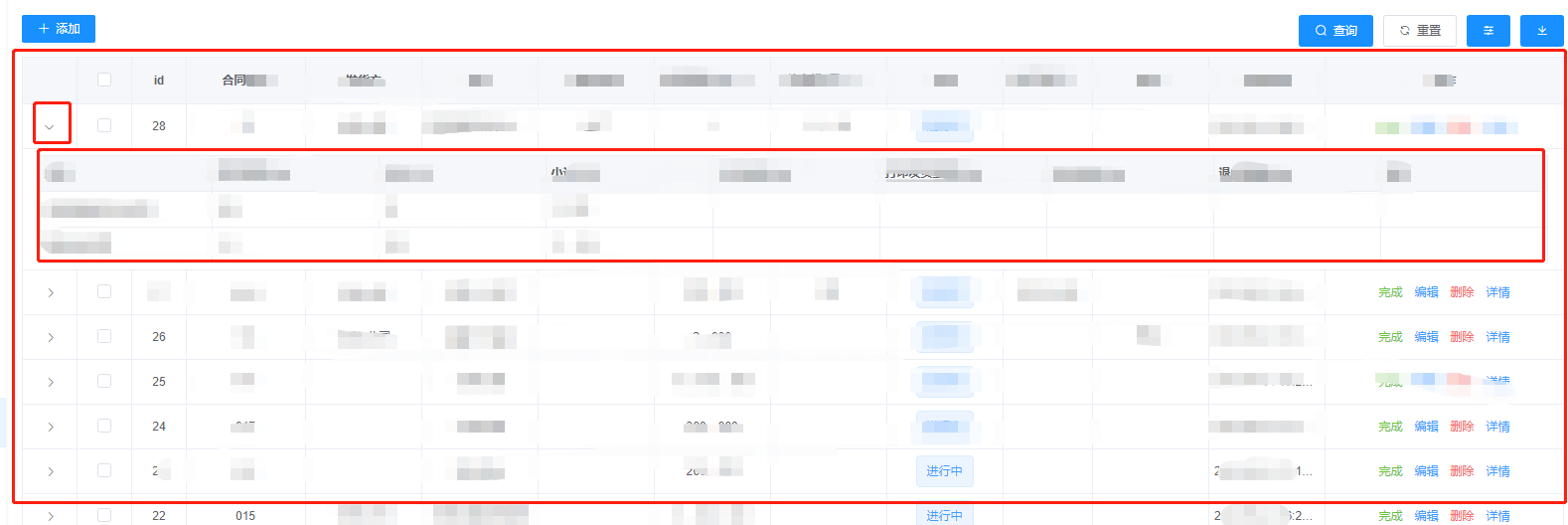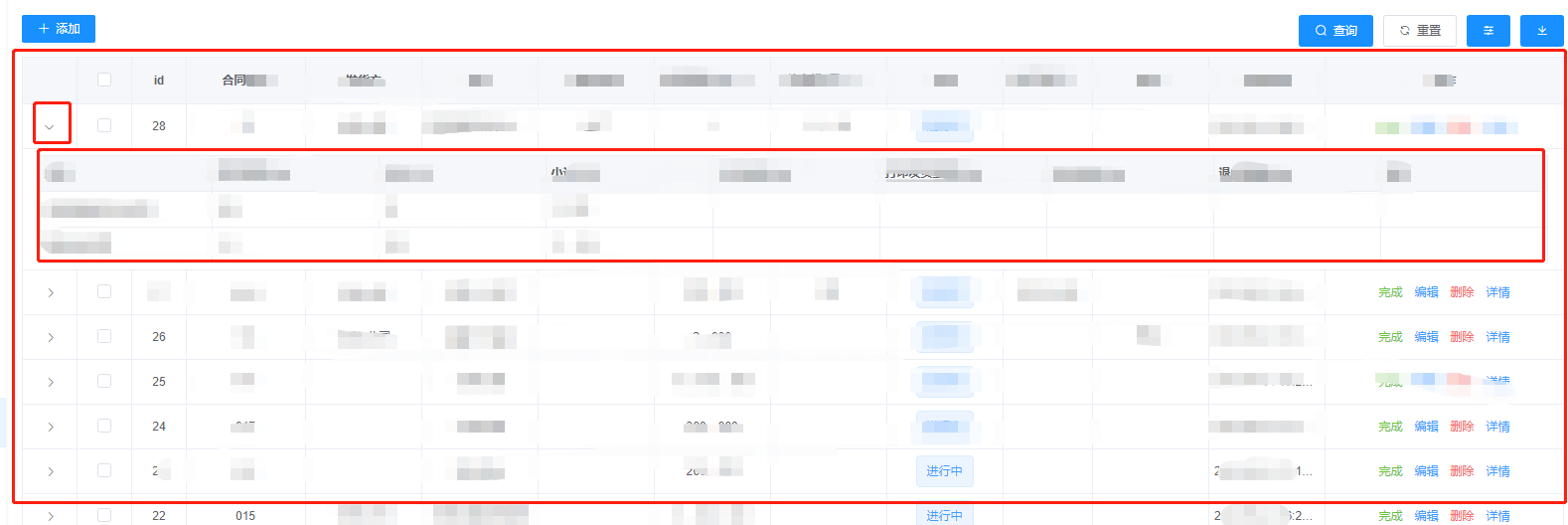1
2
3
4
5
6
7
8
9
10
11
12
13
14
15
16
17
18
19
20
21
22
23
24
25
26
27
28
29
30
31
32
33
34
35
36
37
38
|
export default {
data() {
return {
cellIndex: -1,
}
},
methods: {
handleMouseEnter(row) {
this.tableList.forEach((item) => {
if (row.id === item.id) {
this.cellIndex = row.id
}
})
},
rowClassName({ row, rowIndex }) {
let r = -1
this.tableList.forEach(() => {
if (this.cellIndex === row.id) {
r = rowIndex
}
})
if (rowIndex === r) {
return 'roc-hover-row'
}
},
handleMouseLeave() {
this.cellIndex = -1
},
},
}
|