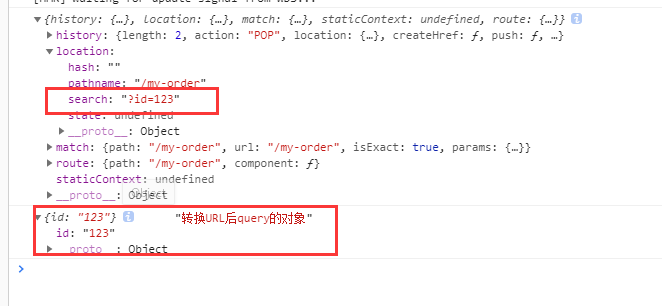【react】react-router4.X 跳转传参
在react-router4.x以上,将router分为react-router-dom与react-router-native,开发web我们只需要安装react-router-dom就可以。其实它的一些传参、取参和原生的方法是非常类似的。
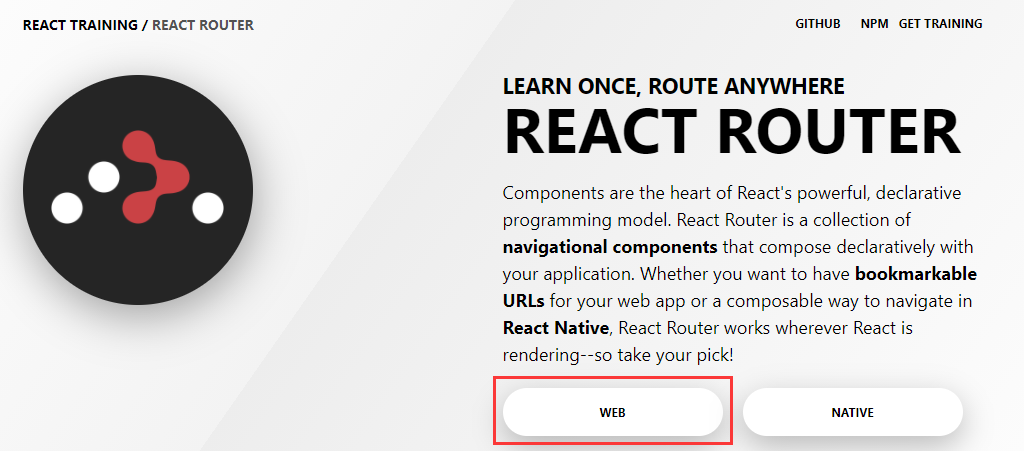
一、params传参
params传参 刷新页面 数据存在;但是路由路径后面需要加上/:paramsName
我这里使用了react-router-config分离了路由配置
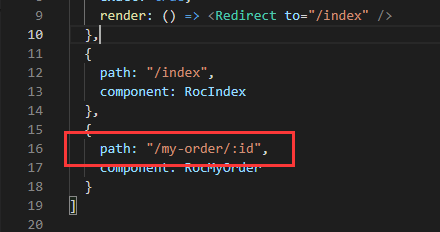
跳转:
1 | |
取参:
1 | |
二、state传参
state传参 刷新页面 数据会丢失
首先我们不传参直接this.props.history.push(“/my-order”)跳转打印下props:
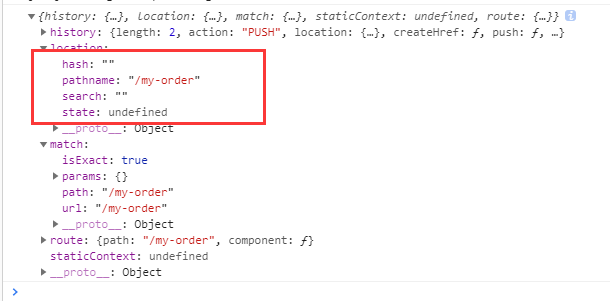
以上并没有传任何参数,打印出来的都是原始数据,可以看出原始提供的参数并没有query,何谈query传参(网上各种没有实践就说query传参,刷新数据依然存在的不攻自破,当然了仅限于react-router-dom)
传参:
1 | |
取参:
1 | |
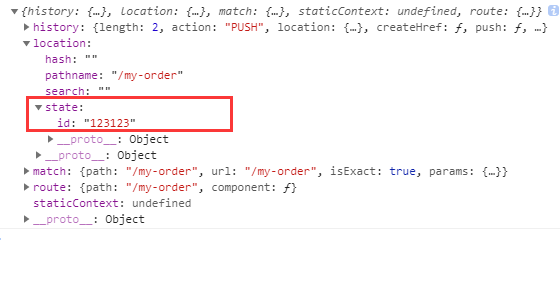
但是,实际测试我传参时,无论传什么字段的参数过来都能拿到,下来将state更换为任意的字段比如传参用rocyuan替换state
1 | |
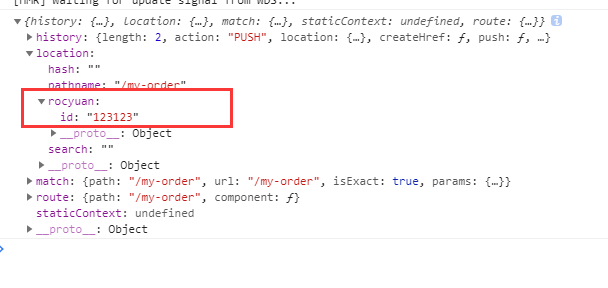
取参也就自然变成 this.props.location.rocyuan.id
那在将rocyuan更换为query呢?那肯定和最开始的state是一模一样的。。。再次验证网上误导人的说react-router-dom中的query传参。刷新页面数据依然是会成为undefined
三、search传参
search就是query传参;刷新页面数据依旧存在
传参(1):
1 | |
传参(2):
1 | |
取参:
1 | |
其实它取到的是search就是url后面的query,还需要处理:
1 | |